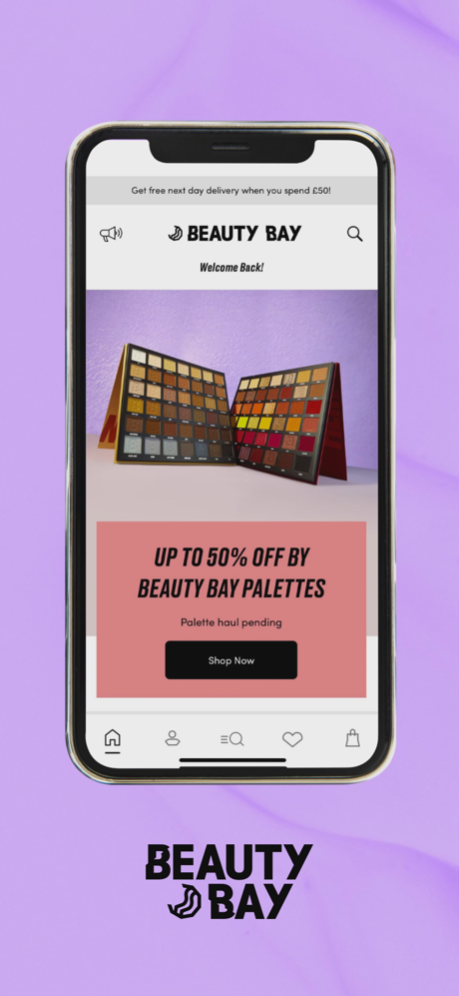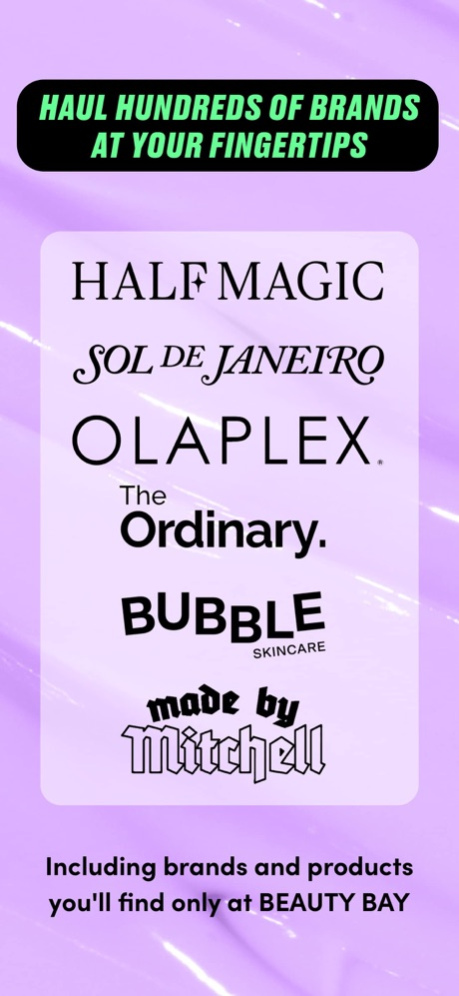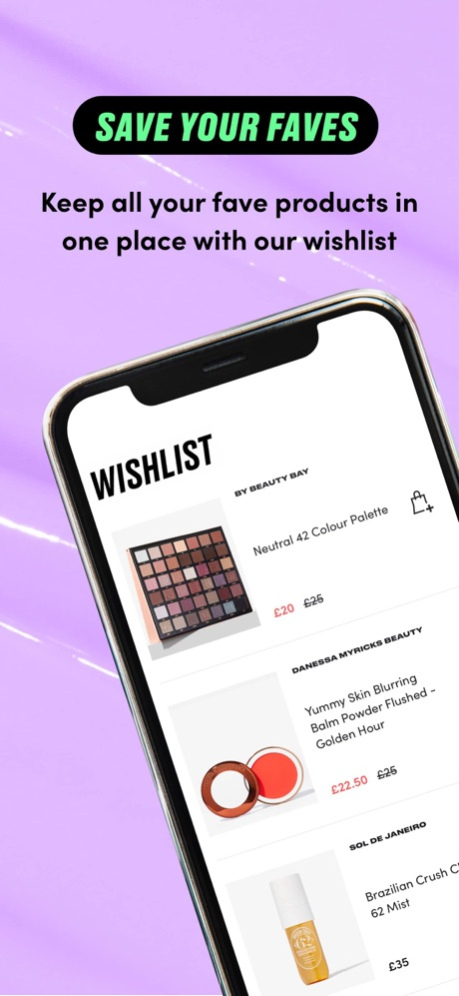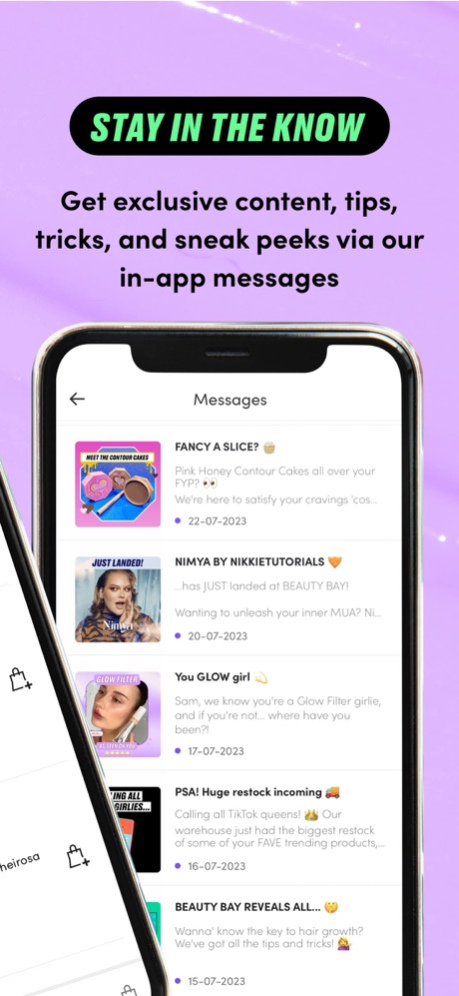Version History
Here you can find the changelog of BEAUTY BAY since it was posted on our website on 2023-05-24.
The latest version is 14.82.0 and it was updated on soft112.com on 01 April, 2024.
See below the changes in each version:
version 14.82.0
posted on 2024-03-19
Mar 19, 2024
Version 14.82.0
Hey! What’s new with you? We hope you’re enjoying sharing our beauty obsessions. There isn’t much new with us, just some updates to help our app run a little better. Keep up the self-care, you’re doing great. Oh, and don’t forget to wear SPF every day. Thank us later!
version 14.72.0
posted on 2024-02-27
Feb 27, 2024
Version 14.72.0
Hey! What’s new with you? We hope you’re enjoying sharing our beauty obsessions. There isn’t much new with us, just some updates to help our app run a little better. Keep up the self-care, you’re doing great. Oh, and don’t forget to wear SPF every day. Thank us later!
version 14.64.0
posted on 2024-01-29
Jan 29, 2024
Version 14.64.0
Hey! What’s new with you? We hope you’re enjoying sharing our beauty obsessions. There isn’t much new with us, just some updates to help our app run a little better. Keep up the self-care, you’re doing great. Oh, and don’t forget to wear SPF every day. Thank us later!
version 14.60.0
posted on 2024-01-16
Jan 16, 2024
Version 14.60.0
Hey! What’s new with you? We hope you’re enjoying sharing our beauty obsessions. There isn’t much new with us, just some updates to help our app run a little better. Keep up the self-care, you’re doing great. Oh, and don’t forget to wear SPF every day. Thank us later!
version 14.56.0
posted on 2024-01-08
Jan 8, 2024
Version 14.56.0
Hey! What’s new with you? We hope you’re enjoying sharing our beauty obsessions. There isn’t much new with us, just some updates to help our app run a little better. Keep up the self-care, you’re doing great. Oh, and don’t forget to wear SPF every day. Thank us later!
version 14.53.0
posted on 2023-12-12
Dec 12, 2023
Version 14.53.0
Hey! What’s new with you? We hope you’re enjoying sharing our beauty obsessions. There isn’t much new with us, just some updates to help our app run a little better. Keep up the self-care, you’re doing great. Oh, and don’t forget to wear SPF every day. Thank us later!
version 14.49.0
posted on 2023-12-01
Dec 1, 2023
Version 14.49.0
Hey! What’s new with you? We hope you’re enjoying sharing our beauty obsessions. There isn’t much new with us, just some updates to help our app run a little better. Keep up the self-care, you’re doing great. Oh, and don’t forget to wear SPF every day. Thank us later!
version 14.46.0
posted on 2023-11-20
Nov 20, 2023
Version 14.46.0
Hey! What’s new with you? We hope you’re enjoying sharing our beauty obsessions. There isn’t much new with us, just some updates to help our app run a little better. Keep up the self-care, you’re doing great. Oh, and don’t forget to wear SPF every day. Thank us later!
version 14.44.0
posted on 2023-11-02
Nov 2, 2023
Version 14.44.0
Hey! What’s new with you? We hope you’re enjoying sharing our beauty obsessions. There isn’t much new with us, just some updates to help our app run a little better. Keep up the self-care, you’re doing great. Oh, and don’t forget to wear SPF every day. Thank us later!
version 14.41.0
posted on 2023-08-14
Aug 14, 2023
Version 14.41.0
Hey! What’s new with you? We hope you’re enjoying sharing our beauty obsessions. There isn’t much new with us, just some updates to help our app run a little better. Keep up the self-care, you’re doing great. Oh, and don’t forget to wear SPF every day. Thank us later!
version 14.40.2
posted on 2023-07-26
Jul 26, 2023
Version 14.40.2
Hey! What’s new with you? We hope you’re enjoying sharing our beauty obsessions. There isn’t much new with us, just some updates to help our app run a little better. Keep up the self-care, you’re doing great. Oh, and don’t forget to wear SPF every day. Thank us later!
version 14.40.0
posted on 2023-07-10
Jul 10, 2023
Version 14.40.0
Hey! What’s new with you? We hope you’re enjoying sharing our beauty obsessions. There isn’t much new with us, just some updates to help our app run a little better. Keep up the self-care, you’re doing great. Oh, and don’t forget to wear SPF every day. Thank us later!
version 14.39.3
posted on 2023-07-03
Jul 3, 2023
Version 14.39.3
Hey! What’s new with you? We hope you’re enjoying sharing our beauty obsessions. There isn’t much new with us, just some updates to help our app run a little better. Keep up the self-care, you’re doing great. Oh, and don’t forget to wear SPF every day. Thank us later!
version 14.38.2
posted on 2023-05-26
May 26, 2023
Version 14.38.2
Hey! What’s new with you? We hope you’re enjoying sharing our beauty obsessions. There isn’t much new with us, just some updates to help our app run a little better. Keep up the self-care, you’re doing great. Oh, and don’t forget to wear SPF every day. Thank us later!
version 14.33.0
posted on 2023-03-28
Mar 28, 2023
Version 14.33.0
Hey! What’s new with you? We hope you’re enjoying sharing our beauty obsessions. There isn’t much new with us, just some updates to help our app run a little better. Keep up the self-care, you’re doing great. Oh, and don’t forget to wear SPF every day. Thank us later!